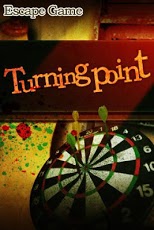Escape: Turning Point 1.1
Paid Version
Publisher Description
- prologue –I'm a college student, and I got a job at an event company. While I was enjoying my last days as a student, the president of the event company contacted me to tell me that he wanted me to come in for pre-employment training. As I opened the door to the company, I felt excited but also a bit anxious...▼ Walkthrough app is here! ▼http://bit.ly/15SMONuLanguage:English,Chinese,Korean,Japanese★★★★Hints & Tips★★★★For Android Escaper!!If you register (free) on a "Gotmail" web service that can be used from your smartphone, you'll be able to exchange hints & tips for free!https://secure.gotmail.jp/sp/★★★★★★★★★★★★ =================== Confirmed models===================Xperia acro(IS11S)GALAXY S2(SC-02C)GALAXY S2 WiMAX(ISW11SC)GALAXY S3(SC-06D)HTC EVO WiMAX(ISW11HT)Arrows ES(IS12F)INFOBAR(A01)SIRIUS α(IS06)We cannot guarantee that the apps will work on any model for which proper functioning has not been confirmed.
About Escape: Turning Point
Escape: Turning Point is a paid app for Android published in the Other list of apps, part of Games & Entertainment.
The company that develops Escape: Turning Point is IDAC CO.,LTD.. The latest version released by its developer is 1.1. This app was rated by 1 users of our site and has an average rating of 5.0.
To install Escape: Turning Point on your Android device, just click the green Continue To App button above to start the installation process. The app is listed on our website since 2013-06-17 and was downloaded 6 times. We have already checked if the download link is safe, however for your own protection we recommend that you scan the downloaded app with your antivirus. Your antivirus may detect the Escape: Turning Point as malware as malware if the download link to jp.co.idac.turningpoint is broken.
How to install Escape: Turning Point on your Android device:
- Click on the Continue To App button on our website. This will redirect you to Google Play.
- Once the Escape: Turning Point is shown in the Google Play listing of your Android device, you can start its download and installation. Tap on the Install button located below the search bar and to the right of the app icon.
- A pop-up window with the permissions required by Escape: Turning Point will be shown. Click on Accept to continue the process.
- Escape: Turning Point will be downloaded onto your device, displaying a progress. Once the download completes, the installation will start and you'll get a notification after the installation is finished.